Cause of Problem
This error is caused by missing version defining.
When I was getting the title's error I've defined com.google.devtools.ksp module as the follow that file is located as project root gradle file.
(project)/build.gradle.kt
plugins {
id("com.google.devtools.ksp") version "1.8.10-1.0.9" apply false
alias(libs.plugins.androidApplication) apply false
alias(libs.plugins.jetbrainsKotlinAndroid) apply false
}The key of that is caused this error is the part of 1.8.10-1.0.9, which didn't match for my environment. So I changed the follow.
(project)/build.gradle.kt
plugins {
id("com.google.devtools.ksp") version "1.8.22-1.0.11" apply false
alias(libs.plugins.androidApplication) apply false
alias(libs.plugins.jetbrainsKotlinAndroid) apply false
}And my module level build.gradle is the follow which is shown for only part of plugins to be consice.
plugins {
alias(libs.plugins.androidApplication)
alias(libs.plugins.jetbrainsKotlinAndroid)
id("com.google.devtools.ksp")
}To use Room module, you have to get dependencies of ksp. Hope this article will get solved your problem.


コメント