Artifact
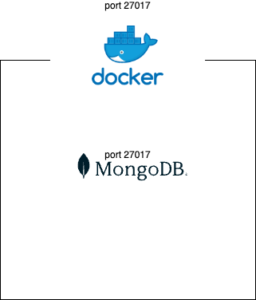
Problem
I create this artifact by docker compose
before executing compose inside directory
$ ls -a
docker-compose.yml .envafter
$ ls -a
configdb db docker-compose.yml .envdocker-compose.yaml
version: "3"
services:
mongodb:
container_name: "mongodb"
hostname: mongodb
image: mongo
restart: always
ports:
- 27017:27017
volumes:
- ./db:/data/db
- ./configdb:/data/configdb
environment:
MONGO_INITDB_ROOT_USERNAME: ${DB_USERNAME}
MONGO_INITDB_ROOT_PASSWORD: ${DB_PASSWORD}you make sure that configdb and db are created after docker compose command.
But I could not connect because of Authentication Failer
I tried to execute docker compose down and set .env at proper location and re-execute docker compose up. But Authentication didn't work and always emitted failer !!.
The mistake was that not preparing .env in mongo_db directory.
Reason
I made a mistake when creating db by docker-compose.
You have to remove db and configdb in this directory to not load cached data.
After removing these files or directories and I re-execute docker compose up to restart mongo db process.
I could connect mongo db!
Happy coding!



コメント